Click “Register”
You’ll find the button in the top-right corner of the homepage.
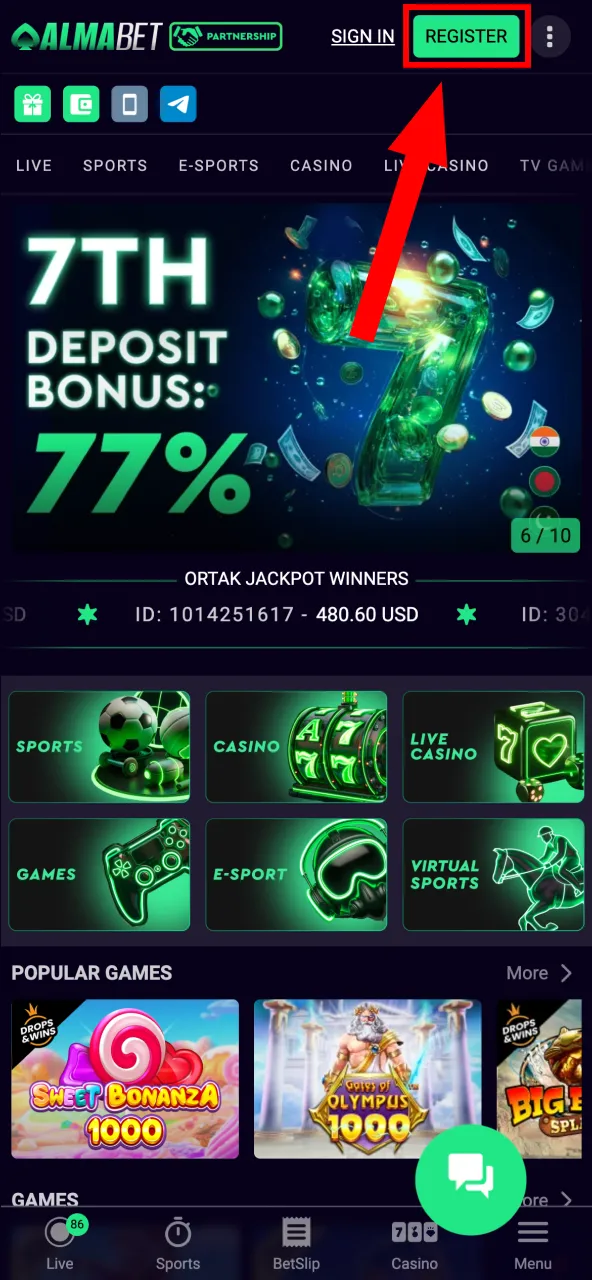
To place real-money bets on sports, eSports, virtual matches, or casino games at Almabet, you need to create an account. Registration is quick and free. Once registered, you’ll get full access to all features, including deposits, bonuses, and withdrawals. We support INR and popular local payment methods, so you can start betting right away with a nice welcome bonus in 3 parts both for sports and casino players.

Follow these steps to register your Almabet account:
You’ll find the button in the top-right corner of the homepage.
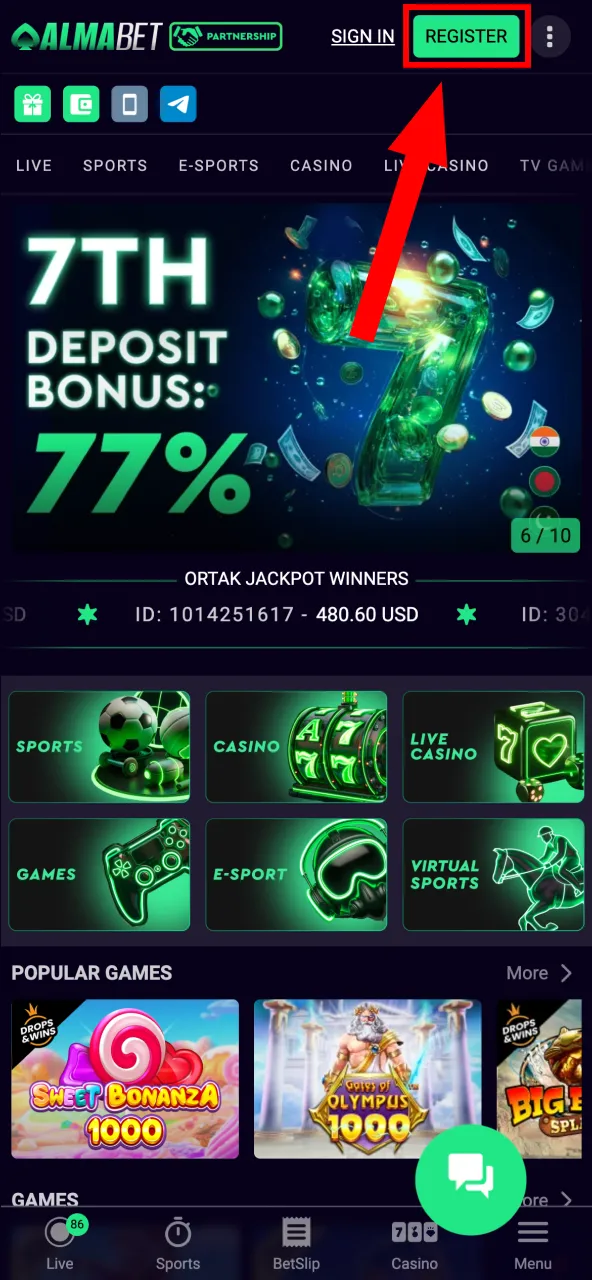
Enter your email address, choose a username, create a password, and select INR as your currency.
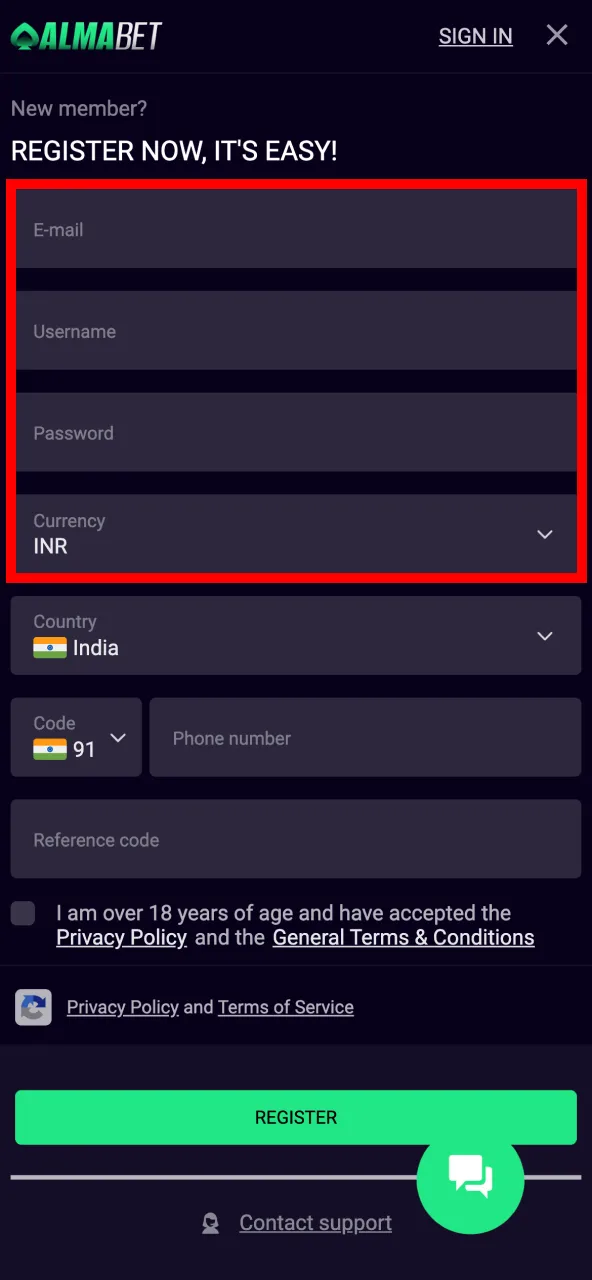
Pick India from the dropdown list and enter your mobile number with the correct code.
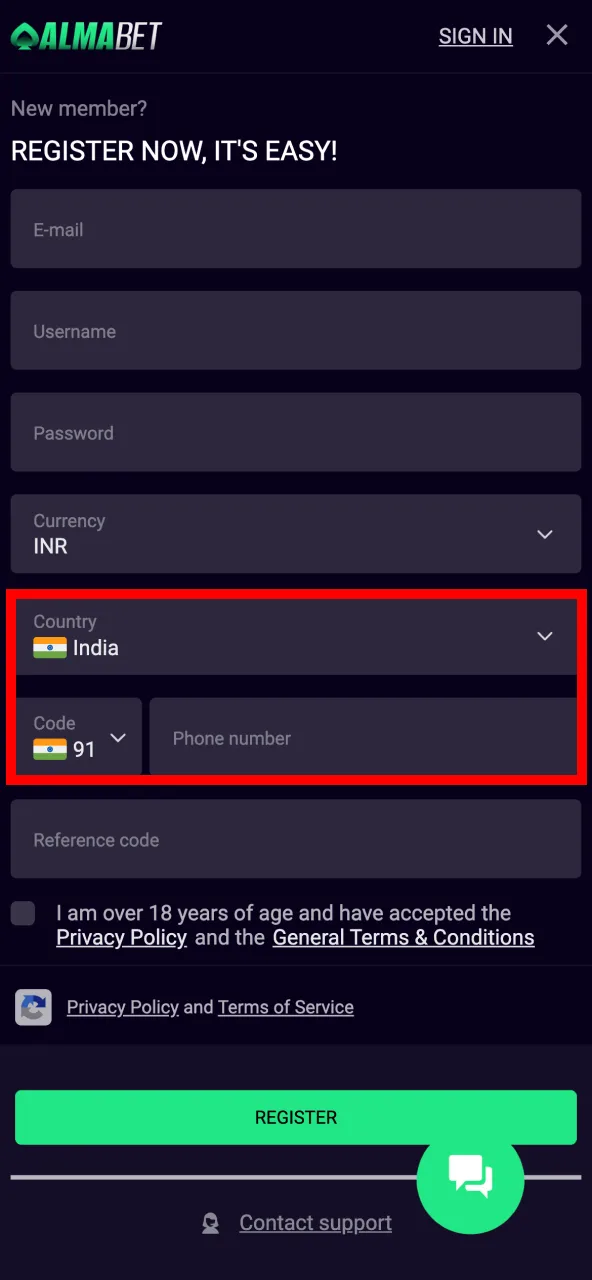
Tick the box to confirm you are over 18 and accept the Terms & Conditions.
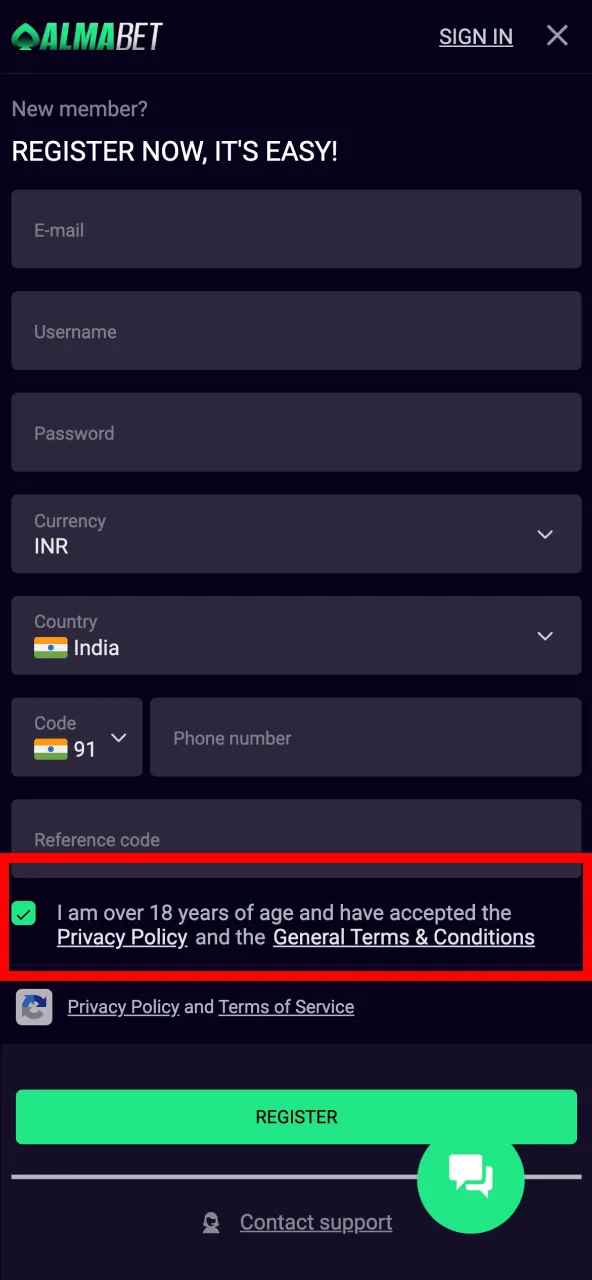
Press the green Register button to complete the process.
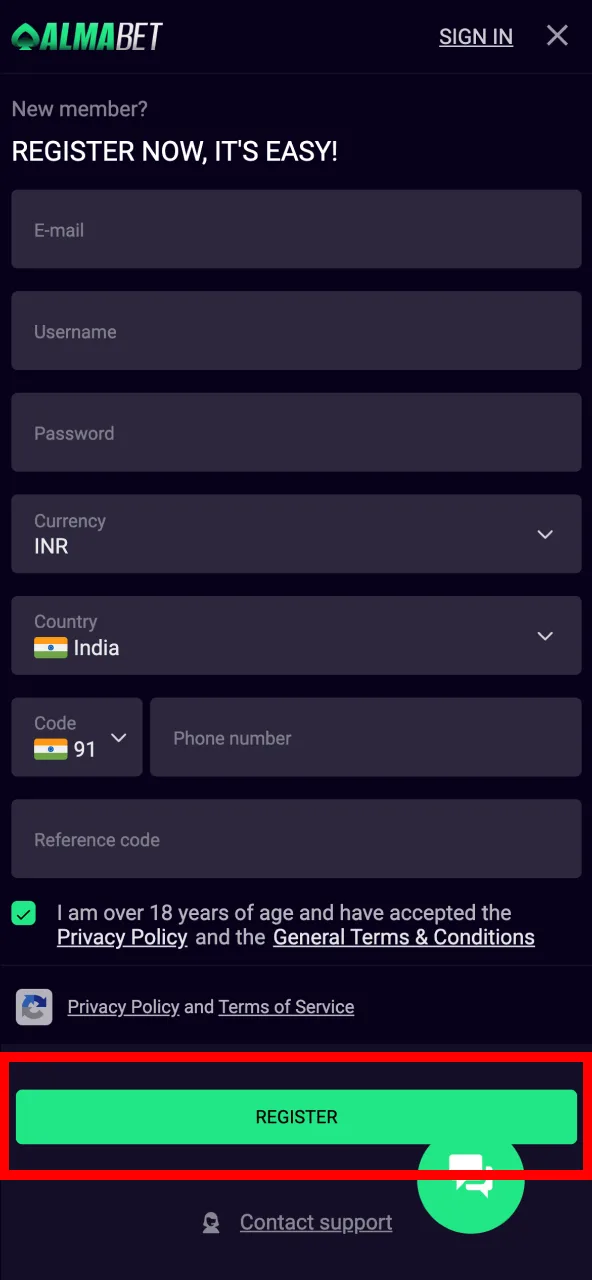
Your account will be created immediately. You can log in and start playing right after registration.
You can also register directly through the Almabet mobile app for Android. The process is the same as on the website and takes only a few minutes.
For iOS users, you can follow the same steps via the PWA version in your mobile browser.
To keep your account secure and fully functional, Almabet has a clear set of rules for registration. By creating an account, you confirm that you understand and accept the following:
By registering, you accept these rules and agree to follow all terms listed on the Almabet website.
To unlock all features at Almabet, you must verify your account. This helps us protect your personal data and prevent fraud. The process is simple and available in the “Verify Account” tab inside your Profile Menu. Follow these steps:
Before starting, make sure that your documents are valid and readable, black-and-white images or photocopies are not accepted, photoshop or altered files are not allowed, and the company may request additional documents if needed. You can check your verification status anytime in the Profile section. Once approved, you’ll be able to withdraw funds and access all payment methods.
Once registered, you can log in to your Almabet account from any device using your mobile number and password. The login process is quick and secure. Follow these steps:
If you forget your password, use the “Forgot Password?” option on the login screen. Enter your mobile number, and you will receive instructions to reset your password securely.
You can also activate two-factor authentication (2FA) in the profile settings to increase the security of your account. This adds a second layer of protection during every login.
Updated:
Comments